Customizer - How To Instructions
*ATTENTION MOBILE USERS - Your preview will appear at the top of the page, custom options will appear underneath.
Make sure to review our Design Tips and Policy for information on what is permissible to use on your customized lighter.
(NOTE: All designs and engravings are manually reviewed by Zippo for approval before production.)
Options Panel
Design, Engrave, Add Text, Upload Images, Save Designs.

Text Panel
Add text features, select colors, move, rotate, scale and delete.
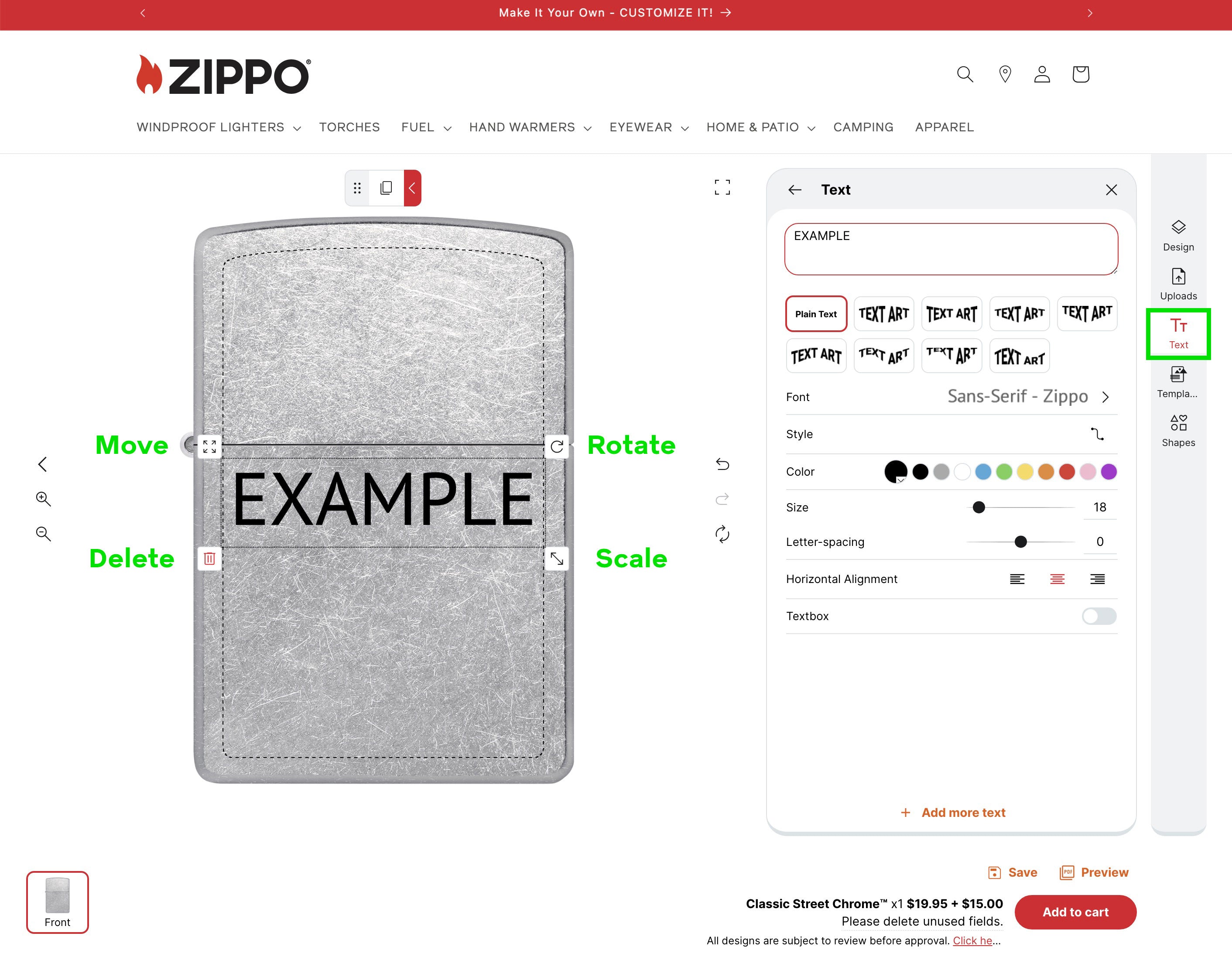
Image and Uploads Panel
The lighter may be small but the image needs to be a decent size. The printed canvas is set to 600dpi (exact pixel dimensions of 909 x 1350).

Save and Add To Cart
Once added to the cart you will not be able to go back to edit the design unless you saved a version during your browser session.

Engraving Zones (2 Front, 2 Back)
Top and bottom engraving zones, front and back, 20 character max. The flat rate cost covers all four zones. NOTE: Not all lighters offer engraving on both sides or multiple areas.

Engraving - Delete Unused Zones
Delete unused engraving zones to reflect an accurate design. Reset the canvas to return deleted zones.
